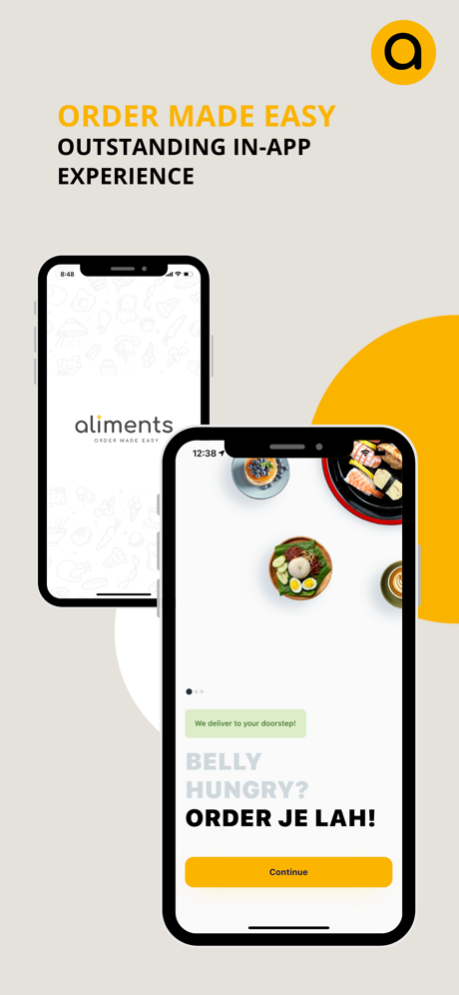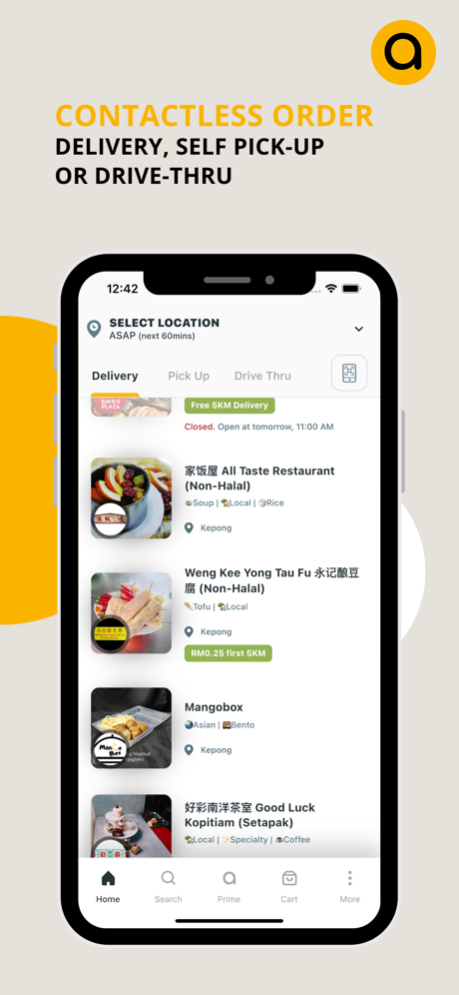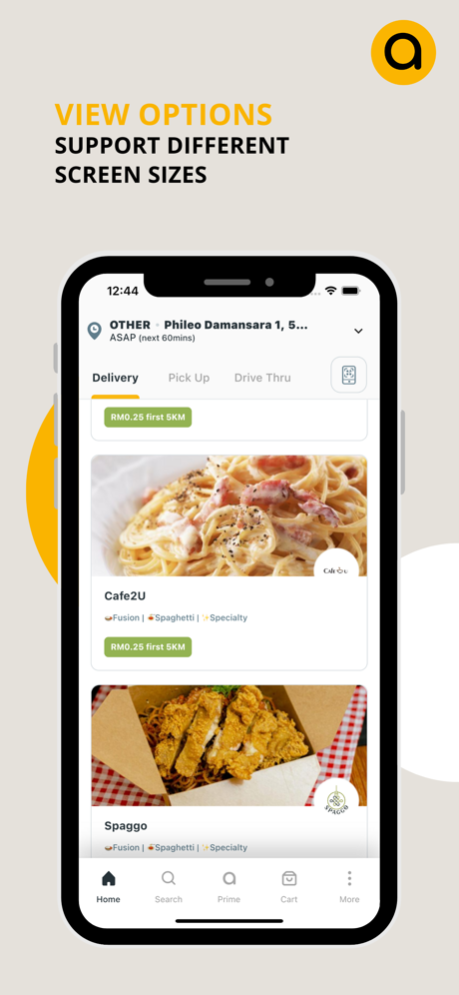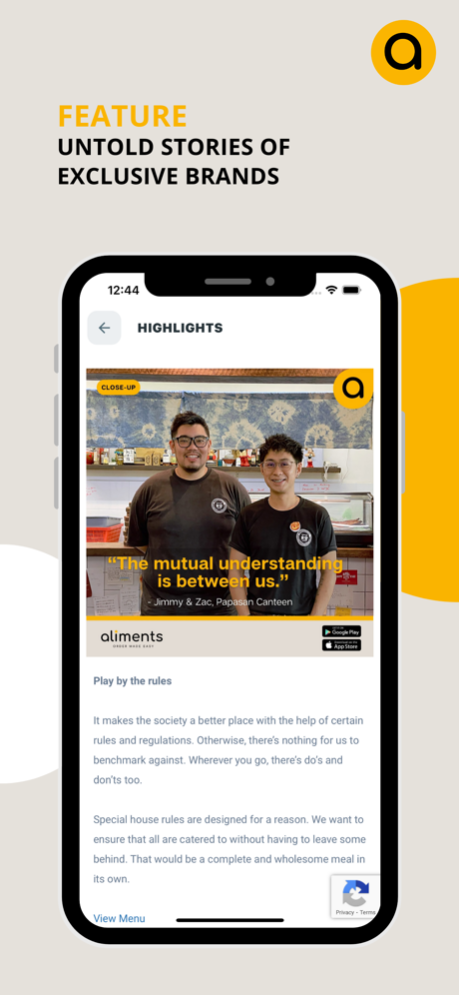Aliments - Order Made Easy 6.9.28
Free Version
Publisher Description
Seamless food ordering that sates both your cravings and hunger.
Introducing the new Aliments App, built with ease of use in mind.
Tagging along with us are a whole lot of restaurants for your picking, together, we care for your hungry tummies!
Order your meals via:
1. Aliments Delivery
- We deliver your desired delicacies straight to you!
2. Aliments Self Pickup
- Get notified after your food is ready, no more awkward staring at the smiling restaurant staffs!
3. Aliments Smart Drive Thru
- Place your order while you are heading over, get your food sent to your car and 'vroom' away!
4. Aliments Dine In QR Ordering
- Physical menu is too dull? Scan Aliments Dine In QR and order with style!
It's fast and simple. Best of all, we go CASHLESS!
Let the app handle the hustle, you can just sit back & relax.
Use 3 simple steps to order your meal:
1. Scan QR code for menu
2. Browse the menu on the app
3. Order and pay in the app.
It's simple, fast and best of all, CASHLESS!
Let the app handle the hustle, you can just sit back & relax.
Aug 14, 2022
Version 6.9.28
-BUG FIXED
About Aliments - Order Made Easy
Aliments - Order Made Easy is a free app for iOS published in the Health & Nutrition list of apps, part of Home & Hobby.
The company that develops Aliments - Order Made Easy is WirelessSpace Sdn Bhd. The latest version released by its developer is 6.9.28.
To install Aliments - Order Made Easy on your iOS device, just click the green Continue To App button above to start the installation process. The app is listed on our website since 2022-08-14 and was downloaded 0 times. We have already checked if the download link is safe, however for your own protection we recommend that you scan the downloaded app with your antivirus. Your antivirus may detect the Aliments - Order Made Easy as malware if the download link is broken.
How to install Aliments - Order Made Easy on your iOS device:
- Click on the Continue To App button on our website. This will redirect you to the App Store.
- Once the Aliments - Order Made Easy is shown in the iTunes listing of your iOS device, you can start its download and installation. Tap on the GET button to the right of the app to start downloading it.
- If you are not logged-in the iOS appstore app, you'll be prompted for your your Apple ID and/or password.
- After Aliments - Order Made Easy is downloaded, you'll see an INSTALL button to the right. Tap on it to start the actual installation of the iOS app.
- Once installation is finished you can tap on the OPEN button to start it. Its icon will also be added to your device home screen.